Capitalcore


WELCOME BONUS
40% Bonus on each deposit. Maximum bonus amounts reach up to $2,500 for live accounts and up to $100,000 for demo accounts.
Sign Up
40% Bonus on each deposit. Maximum bonus amounts reach up to $2,500 for live accounts and up to $100,000 for demo accounts.
💵
Min. deposit: $5 for cryptocurrency✅
Demo availableCapitalcore Registration

Rayner Teo
Published: April 18, 2025
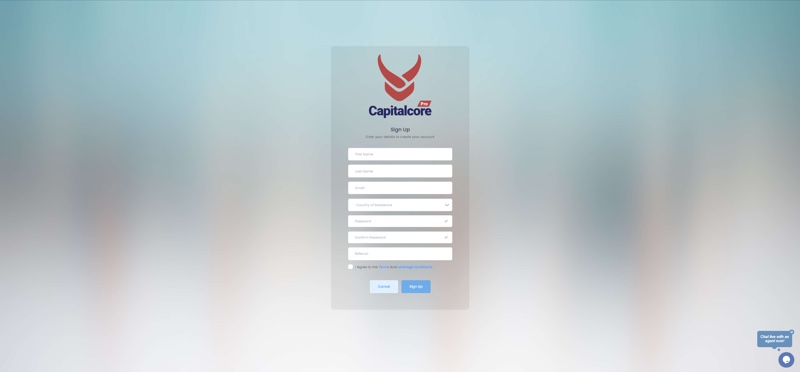
Registering on Capitalcore is a straightforward process. Below are the steps you should follow to open either a real or demo trading account:
Step-by-Step Registration Guide
-
Visit the Capitalcore Website:
Go to the official Capitalcore website. -
Start Registration:
Click on the “Open an account” option found under the “For Traders” tab at the top of the home page or use the “Client portal” button at the top right corner of the main page to access the registration form. -
Choose Account Type:
Decide whether you want to open a real account (to trade with real money) or a demo account (for practice without risking real funds). -
Fill in Personal Details:
Enter your basic personal information as prompted. You may also use your social media accounts (Google, Facebook, Yahoo!, or Twitter) for a quicker registration; this will autofill your details. -
Confirm Your Email:
After submitting your registration details, verify your email address by clicking the confirmation link sent to your inbox. -
Access Your Client Portal:
Log into the client portal with your registered email and password. -
Create a Trading Account:
- For a real account: Click the green “New Real Account” button, choose your account type, set the investor/master password, and submit.
- For a demo account: Click the gray “New Demo Account” button, select the amount type, set the password, and submit.
-
Start Trading:
Your account is now ready to use, and you can begin trading or exploring the platform’s features.
Additional Tips
- Only one account per user is allowed. If you accidentally register multiple accounts, contact Capitalcore’s support to resolve the issue.
- If you forget your password, you can reset it by clicking “forgot password” on the login page and following the instructions sent to your registered email.
- You can compare different account types before registering to choose the one that best suits your needs.
Registration typically takes only a few minutes to complete. Once registered and verified, you can access the various trading features and account options provided by Capitalcore.